Working of NCS-Elite+
Ordinarily a patient can initiate a call either by pressing a feather touch key on the calling unit or by pressing bed Palm switch. This action will make all three indicators viz.: the indicator on the calling unit, the door indicator (amber) and the window allocated for this calling unit on the Nurse Station LCD Monitor at the Nurse Station flash. Incidentally the voice “Attention Bed Call” keeps repeating itself.
On pressing “Mute” button on the Nurse Call Processor at the Nurse Station or on pressing “Care” button on the Room Unit at the patient room, the voice gets muted and all the three indicators that were flashing earlier will become steady to indicate recognition of the call. Pressing “Care” button either directly or subsequent to the pressing of the “Mute” button at the Nurse Station will make nurse station LCD monitor display at the Nurse Station show the presence of the nurse at the room (Room Symbol with NURSING Status and Door Indicator turn Green to show the patient is being taken care.)
Apart from this ordinary call there are two other important calls viz: toilet call, Code Blue that can be initiated from a patient’s room. Once toilet call is initiated through the toilet calling unit, the same sequence of events is followed as that of an ordinary call with an exception that the nurse station LCD monitor display at the Nurse Station will show “Room Symbol with TLTCL Status” and the separate voice “Emergency Toilet Call / Attention Equipment Alarm” is triggered. It also has to be noted that the Door Indicator will be flashed faster with Red colour.
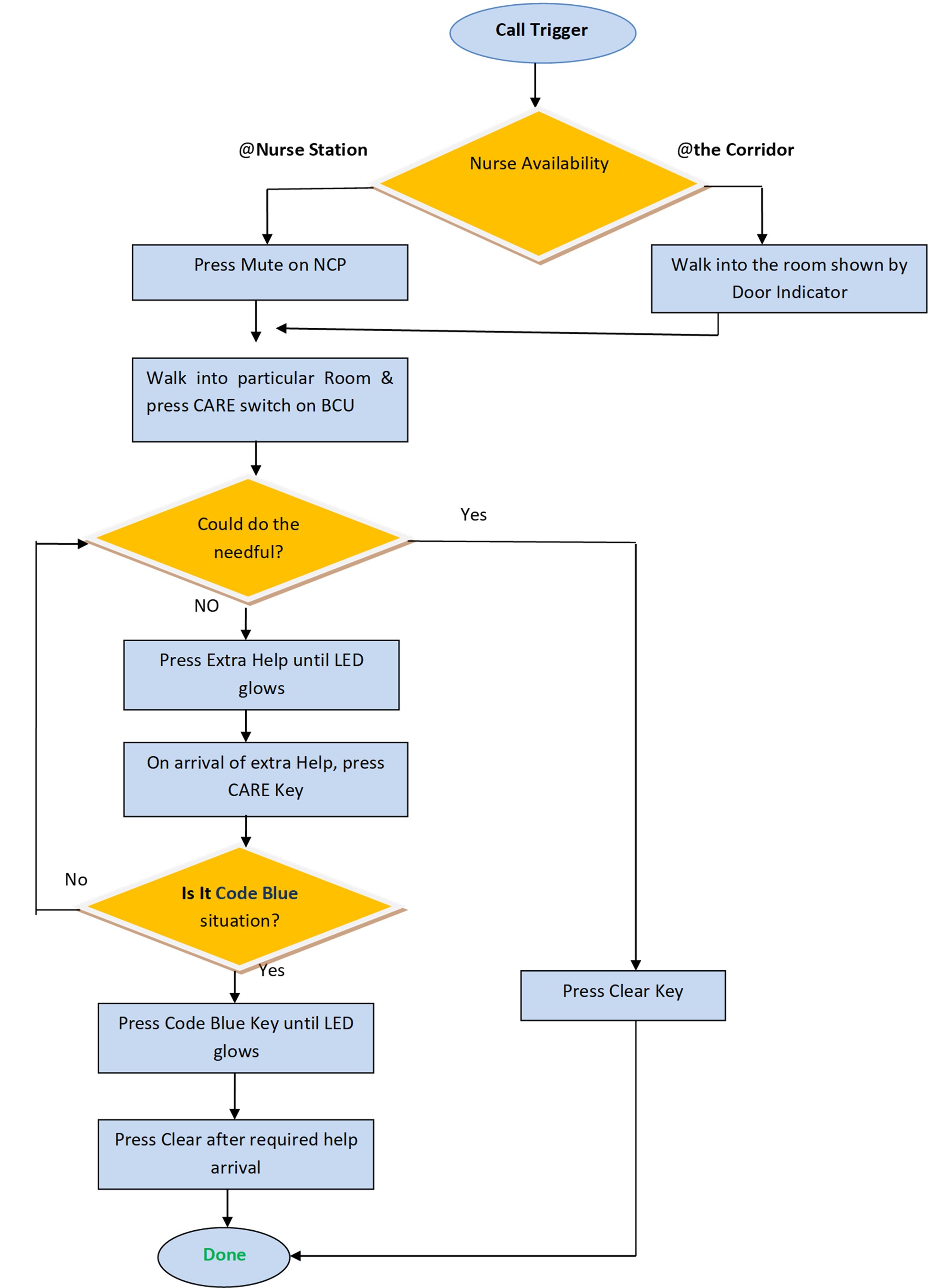
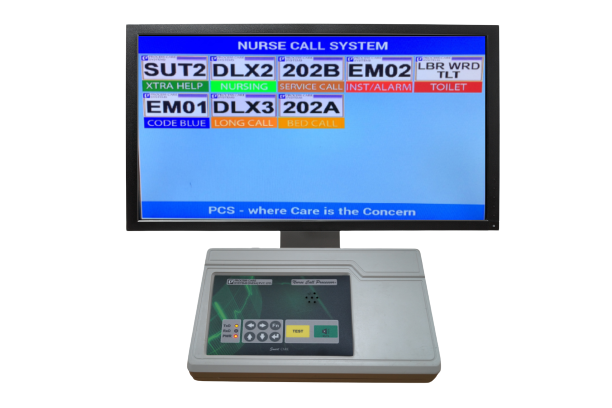


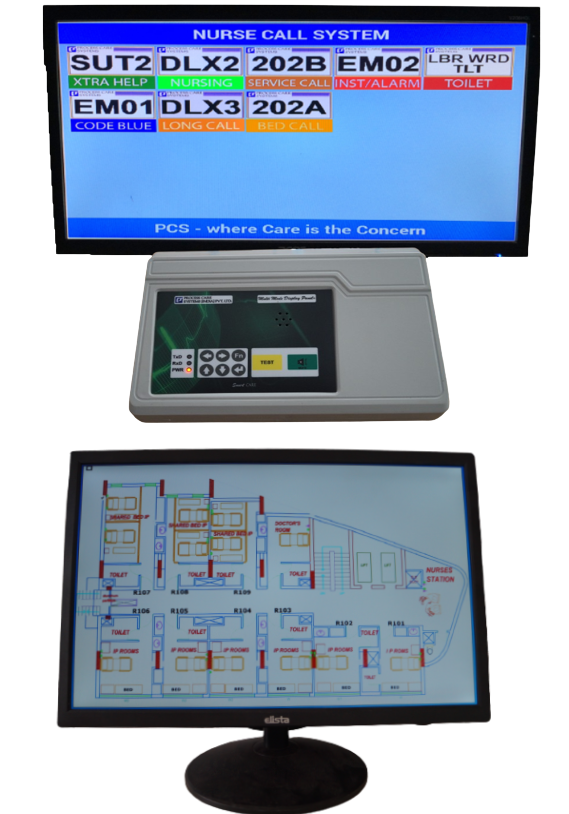



.png)



